HP Update – Printer Promotion Models for Cashback
HP has released the models for the latest cashback promotions for the UK. These will be effective for purchases made through 31st January through authorised resellers. Stand out deal is the £80 cashback on the HP PageWide Pro MFP 477dw which is already our ‘Business All Rounder’ printer of choice.
| Model No | Description | Price |
| T0F30A | HP OfficeJet Pro 6960 | £30.00 |
| T0F33A | HP OfficeJet Pro 6970 | £30.00 |
| G1X85A | HP Officejet 7612 Wide Format e-All-in-One Printer | £25.00 |
| Y0S18A | HP OfficeJet Pro 7720 Wide Format All-in-One | £60.00 |
| Y0S19A | HP OfficeJet Pro 7730 Wide Format All-in-One | £25.00 |
| G5J38A | HP OfficeJet Pro 7740 Wide Format All-in-One | £40.00 |
| D9L18A | HP OfficeJet Pro 8710 | £30.00 |
| K7S37A | HP OfficeJet Pro 8715 | £30.00 |
| T0G48A | HP OfficeJet Pro 8718 | £40.00 |
| D9L19A | HP OfficeJet Pro 8720 | £100.00 |
| K7S34A | HP OfficeJet Pro 8725 | £30.00 |
| D9L20A | HP OfficeJet Pro 8730 | £20.00 |
| J9V80B | HP PageWide MFP 377dw | £40.00 |
| D3Q20B | HP PageWide Pro MFP 477dw | £80.00 |
| G3Q57A | HP LaserJet Pro MFP M130a | £40.00 |
| G3Q59A | HP LaserJet Pro MFP M130fn | £40.00 |
| G3Q60A | HP LaserJet Pro MFP M130fw | £40.00 |
| T6B60A | HP Color LaserJet Pro M254dw | £30.00 |
| T6B82A | HP Color LaserJet Pro MFP M281fdw | £50.00 |
| M5H23A | HP Color LaserJet Pro MFP M377dw | £40.00 |
| F6W13A | HP LaserJet Pro MFP M426dw | £30.00 |
| F6W14A | HP LaserJet Pro MFP M426fdn | £40.00 |
| F6W15A | HP LaserJet Pro MFP M426fdw | £50.00 |
| CF378A | HP Color LaserJet Pro MFP M477fdn | £90.00 |
| CF379A | HP Color LaserJet Pro MFP M477fdw | £100.00 |
| CF377A | HP Color LaserJet Pro MFP M477fnw | £80.00 |
| A8P79A | HP LaserJet Pro MFP M521dn | £90.00 |
| B5L24A | HP LaserJet Enterprise M553n | £40.00 |
| CZ271A | HP LaserJet Pro Color MFP M570dn | £150.00 |
When you have made your purchase, just go to the HP Cashback claim site and enter details to get your cashback deal.
Buying new IT kit? Don't forget to check the weekly deal sheet!
Printers – Best All-Round Office Multi-Function Printer
Hewlett Packard – PageWide Pro 477dw Wireless Multifunction Printer
- Print/Scan/Copy/Fax
- Colour & Mono Inkjet
- Up to 55ppm
- Fast First page
- USB, Network & Wireless
- Automatic Double-Sided Printing (Duplexing)
The PageWide Pro 477dw is a great all-rounder for business users – it’s fast, it produces quality output for general business documents, presentations and marketing materials, and it has best in class running costs. With all the connection options you’ll need – USB, wired Ethernet and WiFi – the 477dw might be the only machine you need in the office.
The secret to the speed and quality of HP’s PageWide range is that they print across the entire width of the page rather than having a small printhead moving back and forth across the page printing small bands with each pass. PageWide technology evolved from HP’s professional wide format printers, so you are getting top quality print combined with speed that no other inkjet can match.
PageWide is a well-established and proven technology, so you aren’t taking risks. HP Business Printers are known for their build quality and reliability and the PageWide Pro 477dw is no exception.
The PageWide Pro 477dw has a recommended regular monthly duty cycle of up to 4.5K pages, but is rated for up to 50K pages per month, so it is more than capable of handling the typical office workload.
The large, touchscreen display makes the PageWide Pro 477dw easy to configure and operate. Once configured on the network, the intuitive menus and icons mean most users will quickly get familiar with scanning and printing options.
A useful security feature is the ability to print files directly from a USB memory stick – useful for printing confidential material that you don’t want on the network.
No Borderless Print
The only real caveat for printing with the PageWide Pro 477dw is that it cannot print borderless photos. There is a minimum margin of 4.2mm at the edge of the page. This is smaller than most laser printers, and the PageWide Pro 477dw is not intended to be a specialist photo printer, but if you do need full bleed edge-to-edge print, you will require a different printer.
Scanning
The PageWide Pro 477dw will scan double-sided in a single pass, and the scan to email feature makes it simple to convert paper documents into PDFs you can send to your own inbox for further processing. There is an automatic document feeder for scanning multiple loose sheets or the flatbed scanner can be used for the likes of books or magazines.
Faxing
If anyone – other then the NHS – still uses faxes, the HP PageWide Pro 477dw will plug into an analogue phone line (if your office still has one of these!). If you are working in a highly regulated sector or if you are dealing with sensitive personal data where there are serious privacy concerns and compliance issues, having an option to send faxes may be useful.
Consumables
As with most printers you purchase these days, the set of consumables that comes in the box are ‘starter packs’, so you should purchase a set of inks along with the printer. For PageWide printers, get the XL high capacity inks – these are better value than the standard inks – there’s simply more ink for higher page yields.
Whatever type of printer you are using, don’t make the mistake of buying the cheapest paper you can find. Often companies think they are making a saving by sourcing cheap paper, but this is a false economy. Cheap paper looks and feels cheap – and you will get a lot more paper dust than with higher quality papers. Paper dust is one of the main causes of printer problems over time. If you are using cheap paper in a volume printer – have a look inside to see the build-up of paper dust. Ultimately this will cause paper jams, pickup problems and component failures that will cost more than any saving you thought you were making on paper.
For duplex print and anything that goes outside the company, a good quality 90gsm paper is recommended. For key presentations, you might want to use high quality, specialist inkjet paper to give the best impression.
If you want to save on printing costs, educate your users about what is appropriate to print, know when it is cheaper to outsource (e.g. quantities of colour brochures, spec sheets and the like), and make sure duplex is configured as default.
You can see the full specifications for the HP PageWide Pro 477dw here. For most businesses, this model will be a great investment and will provide years of problem-free, quality printing.
Best deals for models in this price range will be online – we recommend eBuyer for mid-range HP Office Printers like the HP PageWide Pro 477dw.
However, if you have special requirements – higher speeds, very large volumes, additional security, managed print functions – fill in the form to get some expert advice.
Buying new IT kit? Don't forget to check the weekly deal sheet!
About Trade IT
Trade IT is all about using technology to improve your business processes. This might mean new kit, the latest app or software package – but more often than not it is about organising your business processes to optimal efficiency and empowering your staff with the right skills and tools be more productive.
If you have Office 365 or G-Suite or Zoho One, you probably aren’t taking full advantage of the capabilities you are already paying for.
The technology available to even the smallest organisations today is incredible – but few companies are taking advantage.
If you want to find out more about how you could improve your business processes and make everyone more productive without working any harder, fill in the email request form on the right and we’ll get right back to you.




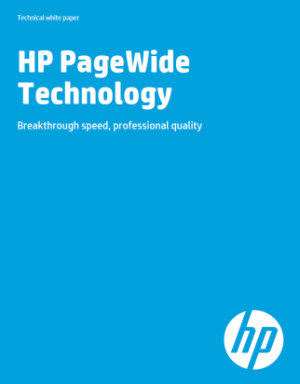
Recent Comments