What happened to Microsoft Connections (and Listings and the Business Center)?
If you have a Microsoft 365 Business or Business Premium license you may have been taking advantage of some of the additional apps that Microsoft had added to these subscriptions – Invoicing, Bookings, Listings and Connections.
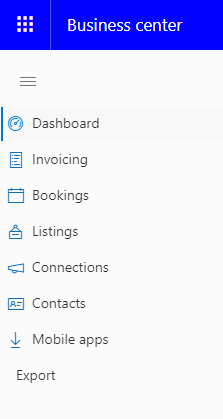 These were all accessible in the ‘Business Center’ and were available to 365 users in the US, Canada and the United Kingdom.
These were all accessible in the ‘Business Center’ and were available to 365 users in the US, Canada and the United Kingdom.
These add-on apps weren’t available with other subscriptions (like the E3 and E5 enterprise versions) and they added considerable value to the Business subscriptions – if you used them.
A quick reminder of the ‘extras’ you would find in the Business Center:
Microsoft Bookings
An app for businesses who provide services to customers on an appointment basis. This was really targeted at small business like hairdressers, dentists, solicitors, financial advisors, consultants and car repair shops. Interestingly, Microsoft has recently made Bookings available to E3 and E5 corporate 365 subscriptions.
Microsoft Connections
Microsoft’s email list and campaign management tool was probably the most useful tool for small businesses as it provided a simple way to manage a subscriber list and email newsletters and other marketing messages.
Microsoft Listings
A tool for publishing your business listing to Bing, Facebook, Google and Yelp. You could then monitor your online presence from the Microsoft Listings dashboard, and see how your business is doing on those sites.
Microsoft Invoicing
Microsoft Invoicing is an easy to use online and mobile app for creating and sending professional looking PDF invoices to your customers. You can also synchronize your customers, products and invoices with QuickBooks online. Useful for QuickBooks users and those who need a simple way to take electronic payments especially from mobile devices.
What’s Going and When
If you have logged on to the Business Centre recently, you’ll already know that Connections, Listings and the Business Centre itself are about to disappear.
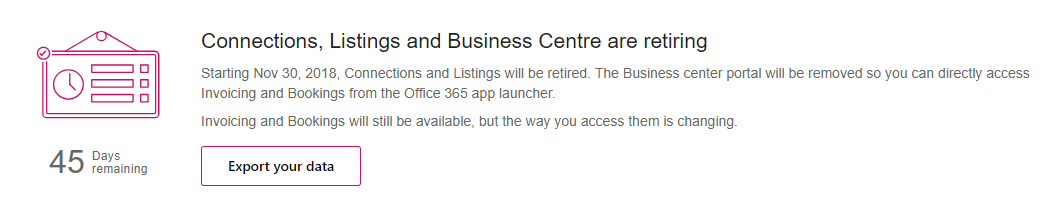
Bookings and Invoicing will remain available with direct access through the App list you can find through the waffle icon at the top left of the screen when you are logged into any of your 365 apps online.
The date given for the retirement of Connections and Listings is 30th November 2018.
The fact that there hasn’t been much noise in the 365 community about the deprecation of these tools probably means that they weren’t widely used. That’s hardly surprising really as they hadn’t been around for very long (a little over a year in the UK) and they hadn’t been widely publicised.
Microsoft Listings provided a nice dashboard, but didn’t really add anything that you couldn’t find elsewhere. Likewise, the Business Center itself might have been a convenient portal for accessing the add-on apps that came with your Microsoft Office 365 Business subscription, but it won’t be greatly missed.
However, for those that were using Connections for their email marketing, there could be considerable disruption.
What About Microsoft Connections Users?
If you were one of the users of Microsoft Connections and you had invested time and effort in building your email subscriber list through it, you’ll have some work to do and some decisions to make.
You’ll have to find another mail provider and you might have some issues with data privacy.
If you and some of your customers are in the European Union, you’ll need to make sure you are complying with General Data Protection Regulations GDPR.
If you find another provider, you’ll be moving your list to a new data processor. Depending on your business and the justification you have for processing data you may be required to inform data subjects of the transfer. Irrespective of the legal position, it would be best practice to do so anyway.
You’ll need to do your own due diligence on meeting requirements for data privacy and data protection in your jurisdiction and those where your contacts reside.
If you have a substantial list, you’ll definitely want to use an autoresponder rather than trying to manage your email marketing through the Office 365 tools you have available. There are many options to choose from at various pricing options.
Bear in mind that pricing tiers will be based on the size of your list and the number and frequency of your emails, so make sure you clean your list before migrating to another provider. There’s no point in paying to send to email addresses that are old/unused or where there is no engagement.
One good way to clean a list is simply to ask again for an opt-in. You simply email your list and ask them to go through the opt-in process again if they want to continue to receive your great content. If you lose 90% of your subscribers through this you might want to contemplate the relevance of your content to your audience.
You can also console yourself with the thought that you have identified your core audience and try to ensure that the content you are providing is directly relevant to them and try to grow your list with people like those you know are already engaged.
If your subscribers aren’t already purchasing your products or services, but are simply happy to consume your free content, you might want to reconsider your business model.
So what do you need to look for in an autoresponder/mail provider?
You will likely already be aware of several providers, but here are some key considerations we always look for:
Deliverability
This is the number one requirement. If your email isn’t getting delivered to inboxes, you are wasting your time. All providers will claim that their service is best, but there are some simple ways to check.
You are probably already a subscriber to many emailing lists – check which are arriving in your inbox and which end up in spam/junk. You’d be surprised how many large, reputable organisations are sending out emails that never hit an inbox.
Outlook and Gmail will account for the vast majority of email clients you will be targeting whether your business is B2B or B2C, so make sure you check delivery on both.
Google and Microsoft have been clamping down on email spoofing and anything that might look like spam or phishing and some legitimate emails will be caught in the crossfire.
While you don’t have to be an expert in mail delivery and DNS, your service provider should be, so when you ask about SPF (Sender Protection Framework), DKIM (Domain Keys Identified Mail) and DMARC (Domain-based Message Authentication, Reporting and Conformance), they should know what they are even if you don’t.
Enforce Double Opt-in
Double opt-ins – where a subscriber signs up on a web form and is then sent an email asking for confirmation of their subscription – has been standard practice in the US for some time.
Most reputable autoresponders will enforce this anyway as they are keen to keep their mail servers off the various blacklists that are used by a number of validation services that may be employed by your subscriber’s ISP or mail provider.
Double opt-in ensures that you have a) a valid email address and b) the owner of the email address has confirmed that they really did want to subscribe to your content.
It is usual for the autoresponder to store an IP address and date and time of the confirmation so that you have proof of a valid sign-up from a specific location/machine in the event of any complaints.
Even the worst of the get-rich-quick and fad diet and health merchants use double opt-ins, so it is the least that any legitimate business should be doing.
Self-Serve Unsubscribe
It is relatively easy to manage unsubscribes for very small lists, but this quickly becomes a chore as your list grows.
Every autoresponder should have a self-serve function for managing subscriptions. This will comprise an unsubscribe link on all your emails which will link to a landing page where subscribers can manage which lists they are subscribed to and remove themselves if they wish.
HTML Email Templates
One advantage of using an email autoresponder is that you will likely get a selection of nice HTML email templates that can be branded up with your logo and corporate colours to give you a professional looking HTML email for your newsletter and other marketing communications.
However, you should also have the option to send a plain text version of your email where HTML emails are not permitted.
While HTML emails look pretty, you should be aware that some corporate mail servers will block the HTML content, so the recipient may not see the design elements that you intended.
As HTML, lots of images and links can increase the likelihood of your email message being flagged as SPAM, there is a good argument for sending only plain text emails with perhaps a link to an online version that will display all your fancy design elements in a browser.
Again, deliverability trumps design every time, so you should think carefully about what you include in your email content.
Scheduling and Workflow
Every autoresponder will allow you to send broadcast emails (to many addresses simultaneously) and a series of pre-written follow up emails you can schedule at intervals after a subscriber has been added to your list.
The more advanced autoresponders will allow you to configure workflows based on the actions subscribers have taken. For example, if a subscriber purchases a product from one email, they may be sent a confirmation email followed by a further sequence of emails that provide further information on using the product or perhaps offers for other related products or services.
If you currently need (or think you might need in the future) this kind of automated workflow, best to pick a provider who will be able to provide this. As your list grows, you won’t want to be going through the hassle of moving to another provider.
Testing and Reporting
This will be less important for smaller business and those whose business isn’t heavily dependent on email marketing, but if your business depends on your list, you’ll want to monitor every metric you can to get the most out of your marketing efforts.
You’ll want to do A/B and multi variant testing and see comprehensive reporting on the results. For advanced features, you might want to look at some of the MarTech products which go beyond what can be offered by most traditional autoresponders.
Summary
The retirement of products like Microsoft Connections is a reminder that when it comes to cloud subscriptions with Microsoft’s Office 365 or Google’s G Suite, you’ll have to live with whatever is on their roadmap.
Usually that will mean the addition of new features and apps, but be prepared for something you might use to be retired or deprecated if it isn’t popular, doesn’t generate enough revenue or otherwise conflicts with the direction of travel of your digital elephant of choice.
While Microsoft Listings doesn’t add much value to your 365 Business subscription, Microsoft Connect could have been a great asset and a key selling point for SMEs so it will be interesting to see their reasons for dropping the product.
It may be down to data privacy issues – perhaps Microsoft didn’t want the hassle of trying to manage the role of Processor for a number of businesses with perhaps a poor understanding of (or a complete disregard for) privacy legislation and their obligations under US and EU laws.
Smart businesses will keep a close eye on their chosen vendor’s roadmap and remain agile and flexible enough to go with the flow rather than trying to fight against the current.
If you have thrown your lot in with one of the big cloud vendors, just remember that they are flying the ‘plane – and you probably don’t have a parachute!
What Next?
Make sure you have downloaded any data that is held in Microsoft Listing and Microsoft Connector before 30th November 2018 and start looking for a new mailing service provider now.
If you need help selecting a new processor or working on the strategy or mechanics of your email marketing, feel free to get in touch to see if we can work together – just use the contact form on this page and we’ll be in touch.
About Trade IT
Trade IT is all about using technology to improve your business processes. This might mean new kit, the latest app or software package – but more often than not it is about organising your business processes to optimal efficiency and empowering your staff with the right skills and tools be more productive.
If you have Office 365 or G-Suite or Zoho One, you probably aren’t taking full advantage of the capabilities you are already paying for.
The technology available to even the smallest organisations today is incredible – but few companies are taking advantage.
If you want to find out more about how you could improve your business processes and make everyone more productive without working any harder, fill in the email request form on the right and we’ll get right back to you.
Can we help?
Do you need help selecting and configuring your autoresponder?
Struggling with your email marketing strategy or the mechanics of getting it executed?
Want to talk about how we might work together? Fill in the form below and we’ll get right back to you.

Recent Comments