Often the simplest ideas are the best and this is certainly the case with OneTab – a Chrome browser extension that is guaranteed to make you more productive on your laptop or desktop computer.
What is OneTab?
OneTab is a Chrome browser extension that takes all your open tabs and puts them into a single browser window with links to all the tabs you had open then closes all the open tabs. There is also a version for Firefox.
Why would you want to use OneTab?
There are three main reasons to use OneTab:
1 – Every time you open a new tab in your browser, you are using up memory. When you have lots of tabs open, your computer will slow down. Using OneTab can help keep you running faster without having to manually close all the tabs or restart the machine.
2 – Sometimes you will be in the middle of some research that you want to pick up later… Just click on OneTab and it will save links to all the tabs you had open. When you want to pick up where you left off, just go to your OneTab Page and you can ‘Restore all’ to re-open all the web pages you were working on. You can even email yourself a link to your saved list of sites so you can pick up on another machine or have a colleague jump in and help.
3 – Saving a series of searches that you might want to re-use. This could be news sites, information on your own company, competitors, suppliers etc. Great for job hunters, too – simply save all your job board searches to OneTab and you can quickly browse through the latest jobs whenever you want.
How to install OneTab
The quickest way is just to go to the OneTab site using Google’s Chrome browser and click on the ‘Add OneTab Now’ button.
This will add a OneTab button to your browser.
Now just click on the OneTab icon when you want to close and save your open tabs… it really is that simple.
How much does OneTab cost?
Nothing. OneTab is completely free.
What are the Productivity Gains from Using OneTab?
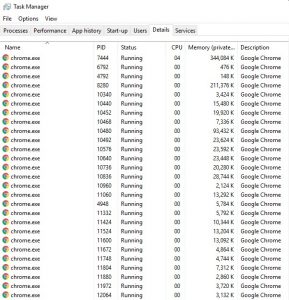 If – like me – you spend a lot of time online – doing research, using Office 365 or GSuite tools, you’ll soon find you have lots of tabs open in your Chrome browser. You’ll probably also find your machine starts running like a slug as it runs low on memory. Without OneTab, you would have to manually close all the tabs or just restart the machine. Using OneTab I reckon I save three or four restarts a day – that’s probably half an hour a day – and a ton of frustration.
If – like me – you spend a lot of time online – doing research, using Office 365 or GSuite tools, you’ll soon find you have lots of tabs open in your Chrome browser. You’ll probably also find your machine starts running like a slug as it runs low on memory. Without OneTab, you would have to manually close all the tabs or just restart the machine. Using OneTab I reckon I save three or four restarts a day – that’s probably half an hour a day – and a ton of frustration.
Another scenario that might be familiar… You are in the middle of researching a topic – it might be a new prospect, a competitor or maybe a new sector you are considering targeting. So you are deep into the topic and you’ve already spent a couple of hours trawling the web and now you’ve got thirty tabs open with some of the best content available. You have to go into a meeting for half an hour and when you get back you find one of your colleagues has closed your browser when they were looking for a file on your desktop. Not only have you wasted most of your research time, but the chances of finding all those great sites again are pretty slim – you are bound to miss a few no matter how good your memory. With OneTab you can quickly save all topic sites on one page and you’ll be ready to pick up again where you left off.
Imagine you are in the middle of some research at work and you are planning to pick it up later in the evening – or even on the laptop on the commute home. Collapse the open tabs using OneTab and email yourself a link to the OneTab page with links to all the pages you had open. Then simply click on ‘Restore All’ and you are back to where you left off.
Perhaps the greatest time saver is using OneTab as a collaboration tool. Suppose the sales team is compiling a list of target companies in a specific sector. Say I’ve identified a dozen prospects and have their company sites open in my browser and I want one of my colleagues to add their suggestions. I can collapse my open browser tabs into a OneTab page and share a link to that page with my colleague – no typing up emails with a list of companies or copying and pasting web addresses – just a single link shared via IM and the job is done.
Or suppose you are recruiting for a new position and you have identified some likely candidates on Linkedin. You have a dozen tabs with LinkedIn profiles open that you can collapse to a OneTab page and send to the in-house recruiting team for them to contact.
OneTab is one of those tools that quickly becomes part of your everyday workflow and it’s the first extension we add to a new machine.
OneTab is such a simple idea, but a tremendously powerful productivity tool – install it now and start working faster and smarter!
About Trade IT
Trade IT is all about using technology to improve your business processes. This might mean new kit, the latest app or software package – but more often than not it is about organising your business processes to optimal efficiency and empowering your staff with the right skills and tools be more productive.
If you have Office 365 or G-Suite or Zoho One, you probably aren’t taking full advantage of the capabilities you are already paying for.
The technology available to even the smallest organisations today is incredible – but few companies are taking advantage.
If you want to find out more about how you could improve your business processes and make everyone more productive without working any harder, fill in the email request form on the right and we’ll get right back to you.
Can we help?
Personal productivity tools like this are often the difference between employees who are busy and those who actually get things done.
If you want to know more about using tech to turn your team into producers and revenue earners instead of busyworkers, fill in the form or just give us a call.


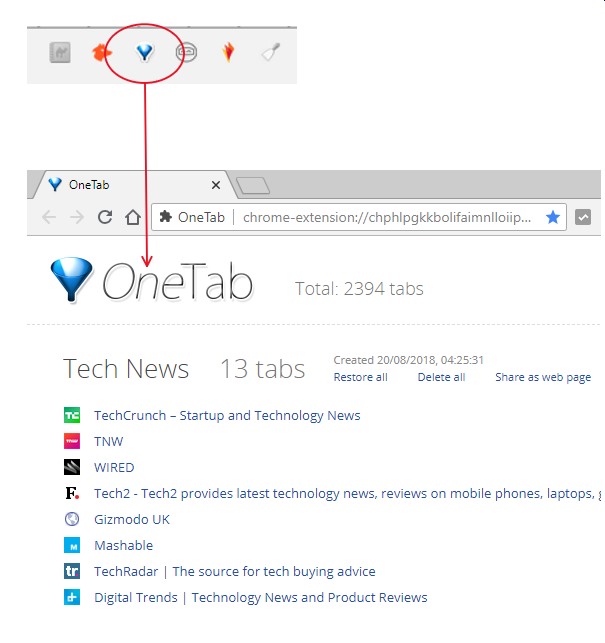
Recent Comments