Company Intranet – why you want one
One of the most common uses for SharePoint is to host a company Intranet – a central access point for company information and applications – improving internal communications, processing common HR and employee support functions, and providing a central portal to access internal and external resources and applications that employees need to perform their roles.
Large organisations don’t create things like intranets for no reason – having a central point for storing company information, communicating with employees and processing common requests and tasks is an efficient way to support large numbers of employees without adding extra headcount or descending into administrative chaos.
If you are a growing business, you’ll already know that things like hiring, onboarding, benefits and compensation administration, dealing with travel and expenses, managing holidays and all the other people-related issues quickly takes up more and more time. None of this activity generates revenue – and you’ll be dealing with the same issues and answering the same questions over and over again.
This is the kind of thing that SharePoint is good at – storing information, following standard processes, helping people find the right form, sending it to the right manager for approval, communicating progress and recording outcomes, creating activity reports and performance dashboards for management.
Imagine if you had a central jumping off point where your employees could quickly find all the information they need about employee benefits and company policies and procedures – all without a phone call or email or visit to HR.
Suppose an employee could put in a holiday request that automatically went to their line manager for approval and they got an email notification that a request was awaiting their decision (and a reminder email if they didn’t take any action within a set timeframe). Imagine that approval is a click of a button and the holiday is recorded on a calendar and the employee automatically gets an email with confirmation.
How much time could you save if 90% (or more) employee requests about the company, compensation, benefits & allowances, terms and conditions, pensions, company share schemes, holidays and grievances could be self-served through a company intranet?
How much more effective would your sales team be if there was one place to find all the latest presentations, product brochures, technical information, stock levels, sales targets, tender documents and contracts?
How much time does your company waste trying to find documents, getting approval from line managers, answering the same questions from every new employee, redoing work that has already been done – because no-one can find it or they didn’t even know it existed?
So for businesses of every size, a company intranet is
Ok, we need an intranet – what next?
Company intranets used to be the preserve of large organisations with big IT budgets, lots of on-premise computing power and teams of developers. Many Fortune 500 companies use Microsoft SharePoint as the platform for their company intranets.
However, with cloud computing and an Office 365 Business or Enterprise subscription, even small businesses can benefit from SharePoint – and you’ll have access to a huge server farm hosted by Microsoft with a 99.99% uptime service level agreement.
Even if you’ve never logged on to the SharePoint administrator console and configured a site collection, you will still be using SharePoint – it is the platform that supports many of the features of Teams, Groups and even OneDrive for Business sync.
Many users (and even IT professionals) are still uncertain about SharePoint and its capabilities. When you read about SharePoint, you’ll often come across terms like workflow-enabled solutions, workflow approvals, taxonomies, document libraries, metadata, frameworks and the like.
It all sounds complicated – and let’s not pretend there isn’t a level of complexity to configuring, designing and developing for SharePoint – but for now, let’s skip the ‘What is SharePoint?’ discussion and get down to the really important question – ‘What can SharePoint do for my business?‘.
There are several ways to set up a company intranet, and SharePoint is just one option. SharePoint is far from perfect (as any SharePoint Admin or Developer will tell you), but it has three compelling advantages if you have an Office 365 Business or Enterprise subscription:
- You are already paying for it. If you have a Microsoft Office 365 Business or Enterprise subscription, SharePoint Online licences are already included. That’s not to say that SharePoint Intranets are ‘free’. You’ll have development costs or third-party add-on costs, and you’ll have to maintain and update it. However, because you already have the platform to work with, using SharePoint for your intranet will nearly always be more cost effective than using a completely separate intranet hosted by someone else.
- Control. With good planning, you can have granular control over who sees what and who has access to which features and data. While a lot of the content on a company intranet will be for public consumption, you will also want to limit access to some content to particular departments, staff seniority levels or geographies. On a 365 Tenancy with SharePoint and Azure AD, this can be achieved more easily than with other 3rd Party solutions.
- Security and Compliance. While you may be in the cloud already – and that has its own risks – working with yet another data processor (any 3rd party intranet provider) adds complexity and means more risk. You’ll likely need to provide a gateway to data on your tenancy and make a judgement on GDPR and compliance with other regulatory requirements in your sector. Your Data Protection Officer (DPO) or Chief Security Officer (CSO), or You will have to decide whether the benefits of any 3rd party hosted intranet solution outweigh the risks. Often, the answer will be that using SharePoint within your 365 tenancy is the safest option.
So SharePoint is probably the best option for our company intranet – what next?
The next decision is simply this – Build or Buy (or both!)
When you have decided that a company intranet is worth having and that SharePoint is the platform you are going to use, your next decision is whether you are going to build it in-house or buy in ready-made modules, or perhaps a bit of both.
These are the kind of decisions that business owners, IT managers and other stakeholders can spend weeks or months mulling over and researching – and they still find there is no single ‘best’ answer.
To get to a decision quickly, there are really only three questions that need to be answered:
- Can you do it yourself? (i.e. do you have SharePoint expertise in-house and do they have the skills and the spare capacity to develop and build an intranet?)
- Speed – how long do you want to wait for your company intranet to be implemented?
- Budget – how much will a SharePoint Intranet cost?
Answering these three questions will eliminate many of your options and give you some direction as to the best way to implement your SharePoint company intranet.
Can you do it Yourself (and would you want to)?
If you have in-house expertise in SharePoint, you may be in a position to develop your SharePoint Intranet in-house.
However, bear in mind that using your in-house team to develop your SharePoint Intranet will mean taking that resource away from other SharePoint projects. If you have other mission-critical SharePoint projects to complete, it may still be a better option to buy in some off-the-shelf modules.
Many SharePoint Intranet features and modules will have been done by many companies many times before. For example, if you wanted your Intranet to include an IT Help Desk function with support tickets, you could deploy a SharePoint Developer to build you a bespoke module. However, this may not be the best use of your developer’s time as many ITIL compliant IT help desk modules will be widely available for purchase – and it will cost much less than what you would spend developing in-house.
If you don’t have the skills or capacity to develop a SharePoint intranet in-house, your choices will be:
- Buy an off the shelf, SharePoint Intranet-in-a-box product and make it work for your environment
- Bring in outside help to develop your SharePoint intranet (if you have the budget!)
- Train people up to be able to develop your own SharePoint intranet (if you have the time and budget)
If you decide to purchase an off-the-shelf, intranet-in-a-box product you’ll have plenty to choose from. At the last count, we recorded over fifty products describing themselves as a SharePoint Intranet-in-a-box product, with options targeted at pretty much every size of organisation. Your budget will largely determine which options are available to you, but there will be other considerations in your vendor selection process.
If you need help defining your requirements, sourcing vendors and managing your selection criteria, do get in touch to see how we could help.
If you want to bring in extra capacity, SharePoint Developers aren’t cheap – the average salary for SharePoint Developer jobs advertised in London is currently around £53K. If you plan to hire on a freelance basis, the cost will be more for a day rate, but you won’t have the overhead of a full-time employee.
Training existing staff will take time and there will be costs for good quality courses. You probably don’t want your newly trained staff working on your SharePoint Intranet for their first project, so you’ll give them some experience (and a chance to make mistakes) on some other projects first.
It’s also worth bearing in mind that once you have a trained SharePoint Developer with some experience – if they are any good – they will likely want a pay rise and they will have options at other organisations if you can’t offer interesting projects and competitive compensation…
Speed – How quickly can you get your SharePoint Intranet up and running?
If you want to start reaping the benefits of a SharePoint company intranet as quickly as possible, either buying an off the shelf intranet-in-a-box product or some combination of building and buying will be your best option.
Having made the decision that your company would benefit from a SharePoint Intranet, you’ll want to get it up and running as fast as possible. That’s only natural, but whatever route you choose, it will take longer than you think.
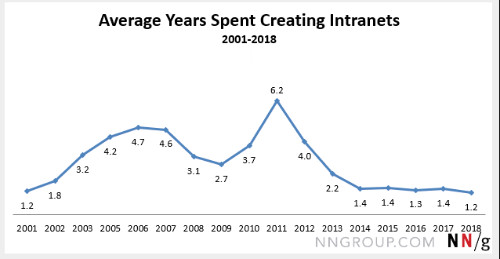 According to the Nielson Norman Group, who have been tracking company intranets for their annual Intranet Design Awards since 2001, the average time for the winning design teams to create a company intranet in 2018 is around 1.2 years. Back in 2011, it took on average over 6 years to build a quality company intranet!
According to the Nielson Norman Group, who have been tracking company intranets for their annual Intranet Design Awards since 2001, the average time for the winning design teams to create a company intranet in 2018 is around 1.2 years. Back in 2011, it took on average over 6 years to build a quality company intranet!
The time has come down over the years as products like SharePoint have improved and more off-the-shelf modules that can be incorporated in your SharePoint Intranet solution have become available.
Even so, don’t expect to have a SharePoint Intranet up and running in a few weeks. Even if you are purchasing an Intranet-in-a-Box, you’ll need to do some up-front planning, there will be user and administrator training, perhaps a pilot project with a select group of users and finally a phased roll-out.
The good news is that with judicious use of out-of-the-box SharePoint products, you can have a SharePoint Intranet up and running in months rather than the years it would have taken not so long ago.
If you don’t have a company intranet now, of course, you are falling behind your competitors but that just means the sooner you start work on your SharePoint Intranet, the faster you’ll catch them up.
If your business is in a sector that has been slow to adopt new technologies, you might be one of the first to see the benefits of a quality company intranet.
If you have already tried to implement a company intranet – whether using Microsoft SharePoint or another product – and it hasn’t worked, that doesn’t mean it wasn’t a good idea. Talk to us about how you can recover from a failed or unsuccessful intranet project.
As the proverb says, the best time to plant a tree was twenty years ago, but the second best time is today.
The longer you put off starting your company intranet project, the longer it will be before you start seeing the benefits.
Of course, getting a SharePoint Intranet started is just the beginning of a long road of content creation, user adoption and continuous improvement if you want to make the most of this resource for your organisation…
Budget – How much will a SharePoint Intranet Cost?
SharePoint Intranets – whether you build it yourself or buy it in – can have considerable costs, many of which may not be obvious. Large corporates can spend hundreds of thousands or even millions on SharePoint intranets.
Bear in mind that they do this because they have worked out the ROI and they see the company intranet as an investment in the same way they would for any other IT project.
For SMEs, there can also be great returns from a well designed and implemented SharePoint Intranet. With Microsoft Office 365 and SharePoint Online, companies of all sizes can have access to an IT infrastructure and development platform that previously was only available to large corporates with big IT budgets.
Here are some of the key factors you’ll want to consider when setting your budget:
- Time spent planning your company intranet (don’t skimp on this). This will include key stakeholders and you may want help from external consultants.
- Vendor selection process. If you are going to buy-in some or all of your SharePoint Intranet, you’ll need to spend some time selecting the right vendor and product, getting demos and trials and feedback from users.
- Cost of any purchased products/modules; don’t forget ongoing license fees and support costs.
- Branding and customisation. Every product will need some kind of tweaking for your configuration/organisation.
- Training – for users and admins. Don’t forget there will be an ongoing training requirement for new employees whether you do this yourself or outsource it.
- Content creation – this doesn’t happen by itself and you should budget for time spent on this.
- Maintenance, governance and ongoing development. A company intranet is an ongoing, living project.
- For in-house development work out the size of your team (developers, analysts, key users, management sponsors) and your projected time to develop and deploy to calculate an approximate cost to develop your SharePoint Intranet in-house.
How big will my team be?
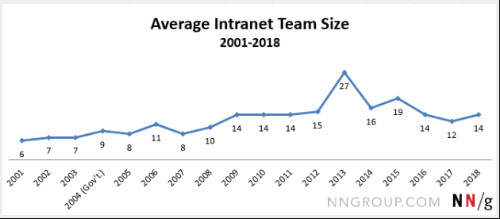 This year, the Nielson Norman Group annual Intranet Design Competition winners had an average team size of 14.
This year, the Nielson Norman Group annual Intranet Design Competition winners had an average team size of 14.
As these are award-winners, they may have been better resourced and staffed than other intranet project teams, but this will give you a good idea of the type of effort required. Typically, teams will include SharePoint specialists, but key users are equally important – if your users don’t see the benefits of your company intranet and buy into it, you will be left with a pretty SharePoint Intranet that doesn’t get used.
If you are going to build a SharePoint Intranet, it might as well be an award-winning one!
A well-designed intranet that is easy to use and addresses key operational functions will pay for itself many times over. Remember that this is an investment with ROI, not another expense.
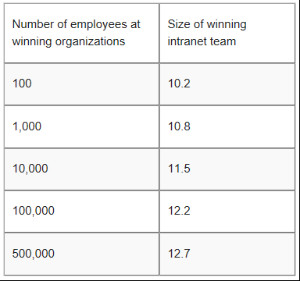
Nielson Norman also made a stab at calculating team size based on the size of the organisation. For what it’s worth, you can see what they arrived at in the adjacent table.
You will see that larger organisations have a clear advantage as a small team can support a huge number of users in terms of design, but of course, there will be other costs – like training, licensing and support that will scale more directly with the size of the organisation.
Whatever the size of your organisation, the chances are that a company intranet will cost more than you thought.
However, if your budget is constrained, consider some of the costs of not having a company intranet:
- Waste of staff time trying to find things, processing forms, re-doing work that has already been done, making mistakes by issuing old contracts, terms, etc.
- Poor regulatory compliance leading to fines, censure or even legal action.
- You will be less efficient than competitors who do take advantage of company intranets and other SharePoint features.
- You’ll likely be paying for admin staff doing boring jobs that don’t generate revenue for the business.
These costs might be difficult for SMEs to quantify, but you know they exist.
Large organisations haven’t been building and using company intranets for years without good reason. A well-designed and implemented intranet pays for itself many times over in improved efficiency.
Corporates build IT services and solutions because there is a tangible return on their investment.
Think your business can’t afford to buy or build a company intranet? Maybe you can’t afford not to!
About Trade IT
Trade IT is all about using technology to improve your business processes. This might mean new kit, the latest app or software package – but more often than not it is about organising your business processes to
The technology available to even the smallest organisations today is incredible – but few companies are taking advantage.
Do you want to know more about your options for SharePoint intranet solutions? Fill in the form below and click on the ‘submit’ button and we’ll get right back to you…
Links and Resources



Recent Comments