Microsoft To-Do – useful app for Office 365 users
To-Do lists are one of the most commonly-used productivity tools – even though there is mixed evidence on how effective they are. Like most productivity tools, To Do lists work if you use them properly and have the discipline to keep them up to date and actually complete the tasks on the list.
Whether you love or hate To-Do lists, if you prefer yours to be on a computer rather than a notebook, Microsoft appears finally to have created something that will work pretty well for most of us.
When Microsoft bought Wunderlist back in 2015, many of us hoped that the team that created the best To-Do tool on the planet would work their magic at Microsoft.
However, the initial release of Microsoft’s To-Do in 2017 was a bit of a disappointment to many of us.
The best part was that it had a nice mobile app, so it was easy to add and manage tasks on a smartphone or tablet, but it lacked integration with other Office 365 applications. In particular, there was no way to create a task from an email and there was no link to Planner.
That meant To-Do was really just a stand-alone app and left us wondering what Microsoft had been doing all this time.
Finally its Fixed!
The good news is that recent updates have fixed the main problems with Microsoft To-Do, so it is now a pretty useful productivity tool for Office 365 users.
So now you if you flag an email in Outlook, it will show in your To-Do list – a big time saver when you can quickly zip through your inbox a couple of times a day and flag everything that needs action. Then you can use your To-Do list to manage all your tasks – including those that start life as an email.
While being able to add a To-Do item from an email was one glaring hole in the functionality of the To-Do app, the other missing link was any kind of integration with Planner.
If you used Planner to manage projects or team activities, you would end up with a separate list of tasks to manage from within the Planner app. Not ideal.
However, Microsoft has finally added Planner integration to To-Do, so that you can now see tasks assigned to you in Planner on your To-Do list.
This needs to be configured from To-Do, but is a very welcome addition to the feature set.
To add Planner tasks to the To-Do app, simply open To-Do, click on the gear icon at the top right of the screen, click on To-Do Settings, then scroll down to Connected Apps. Turn on Planner. That’s it.
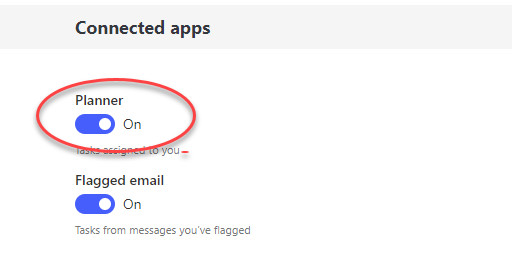
Is Microsoft To Do the best task list app?
There are many choices for managing To Do lists, an most will work pretty well if you have the discipline to use them.
The key benefits of Microsoft To Do will be realised by Office 365 users who are already invested in Outlook and Planner.
The mobile version makes it simple to capture tasks on your smartphone, a key capability these days.
If you are a Microsoft Office 365 user and haven’t tried Microsoft To Do, give it a try – if it works for you, it will be the only task list manager you need!
We have added Microsoft To Do to our updated list of Top Ten Productivity Tools for Information Workers.
Want to know more about using technology to improve productivity?
You don’t have to work harder to be more productive – you just have to use the right tools.
Read more about some tools you can use to make your business work more effeciently here.
Disclosure
We are a business and we will try to sell you our products and services. Articles like this may contain affiliate links and you may see contextual adverts on some pages on our web sites. If you sign up for our newsletters, we’ll try to sell you stuff by email as well (along with all the valuable advice you’ll get on using technology to run your business better and more profitably).


Recent Comments