Summary
When it comes to productivity, mind mapping is a powerful tool that can have a big impact on businesses large and small.
Read how mind mapping techniques and mind mapping applications like Mindmeister can improve personal productivity, team collaboration and impact the bottom line.
Disclosure
We are a business and we will try to sell you our products and services. Articles like this may contain affiliate links and you may see contextual adverts on some pages on our web sites. If you sign up for our newsletters, we’ll try to sell you stuff by email as well (along with all the valuable advice you’ll get on using technology to run your business better and more profitably).
If you are happy with this quid pro quo, read on to see how mind mapping might be worth using in your business…
Mind Mapping – the article
We’re often asked what tech tools, software and services make the biggest impact on productivity. If you are a knowledge worker or information worker – as many of us are these days – the answer is simple: Mind Mapping.
Mind Mapping is one of the most powerful techniques for expressing and organising ideas – and you’ll probably have used it at some point, even if only by accident – perhaps doodling some ideas on a napkin or notebook.
A Mind Map is simply a diagram used to visually represent ideas and organise information. Mind mapping is a great way to organise your project plans, analyse processes and workflows, develop business plans and anything else that involves the recording and arrangement of thoughts and ideas.
The concept of visually representing ideas has been around for centuries, but the term Mind Map is a more recent invention and has been popularised by Tony Buzan, the popular psychologist who has authored several books on the subject.
Whilst Mind Mapping can be done using pen and paper or whiteboards, the availability of low-cost mind mapping software and the internet has transformed the power of mind mapping for business users.
Mind Mapping software really enhances the process – it is a simple matter to move branches around, discard unwanted content, save multiple versions and collaborate with teams.
Many technologies have come together to make mind mapping a great starting point for developing ideas and planning projects.
- The widespread availability of large screen monitors means it is practical to work with even very complex maps on a desktop computer.
- The online nature of software-as-a-service products like MindMeister means maps can be accessed from anywhere you have an internet connection.
- The ability to share maps and collaborate in real time allows teams from all across the globe to work together.
- Because you can export data to other formats you don’t lose all your planning work before progressing the project.
We start every project – no matter how large or small – with a mind map. When we are revisiting a project similar to one we have addressed previously, we may already have a template to work from or a map from a prior project that gives us a jump start.
One of the great advantages of using software for mind maps rather than paper or whiteboards is that your work is never lost. Abandoned projects and ideas and concepts that just weren’t right at the time can be revisited, reviewed and perhaps restarted in the future.
All those great ideas don’t get wiped off the board or scrunched up and thrown in the waste paper bin!
Some practical examples of how we have used mind mapping in our own business and for clients:
- Mapping out the components of our website and online footprint auditing services.
- Identifying key areas of the General Data Protection Regulation (GDPR) that affect our business.
- Mapping the customer journey through client websites.
- Detailing elements of a disaster recovery/business continuity plan.
- Quickly building organisation charts that are easy for users to maintain.
- Event planning – especially useful at the early stages when there can be a great deal of uncertainty and changes need to be quickly incorporated.
- Designing a client training syllabus.
- SWOT analysis – we haven’t found an easier way to quickly generate a SWOT analysis than Mind Mapping.
 Our Mind Mapping software of choice is MindMeister.
Our Mind Mapping software of choice is MindMeister.
For us, the key requirements for Mind Mapping software are ease of use, ease of sharing and the ability to reuse the mapping data in other formats (presentations, reports, etc.).
Ease of Use
Whether you are doing a quick ‘plan your day’ map or working on a complex project, when you are doing work that involves serious thinking, you don’t want anything getting in the way of your focus and concentration.
That’s why it’s vital that the software doesn’t put any barriers in the way of the process.
With Mindmeister, you just give your map a title, click the INS key to add a new branch, type the name and hit enter.
To move a branch, just drag and drop.
To delete a branch, just select and hit the DELETE key.
Yes, Mindmeister can do lots of fancy formatting and you can add hyperlinks, notes and images, but that tends to happen after the initial map has been created.
When you are starting out with a brainstorming session, you want the process of recording your thoughts to be as frictionless as possible. If the software gets in the way of the creative process, it becomes a barrier rather than a facilitator.
Mindmeister has a nice, clean, simple interface.
That means you can get straight down to work with little or no training on how to use the software.
The process of mind mapping itself is also pretty straightforward – the best way to learn is just to do it.
Sharing Maps
Mindmeister lets you share your maps in several ways.
For information that isn’t confidential you can publish to the internet and send people a link to your map. This can be a link to a web address provided by Mindmeister or you could embed a map in an iframe on your own site.
You can see a couple of examples of embedded mind maps on this page. These maps are on our public facing site, but they could equally be on a company intranet.
This can be a great way to present information that changes periodically – the changes only have to be made in Mindmeister and the content on the web site is updated automatically.
A good example for a company intranet would be an organisation chart. If HR owns the chart, they can quickly make changes in Mindmeister that will immediately be reflected on the company intranet web page. No delays going through IT or navigating Sharepoint – just drag and drop, edit/add/delete in Mindmeister and the job is done.
It’s often the hundreds of little changes like this that make the difference between highly efficient, productive work environments and offices where everyone appears busy but little revenue generating work is being done.
Another way to share maps in Mindmeister is to send a sharing link to any email address. The recipient will get a link to your map which they can access in read-only or edit mode (you specify which at the time of sharing). The sharing user will have to set up an account with Mindmeister if they don’t already have one, but the free account is a great way to share content with people outside the company – for example suppliers or external consultants.
As they will be looking at a live map, they will always see the most up to date version which makes this a much better way to share than, for example, sending attachments back and forth in emails.
If you use Office 365 and have a Microsoft Teams subscription, Mindmeister maps can be shared in a Teams tab. This is a great way to show a mind map in a project team environment (if you haven’t tried Teams yet, you should).
You can see an example of a Mindmeister map in a Microsoft Teams tab below; you have full access to the map within the Teams environment or you can jump out to work in the Mindmeister environment if you prefer.
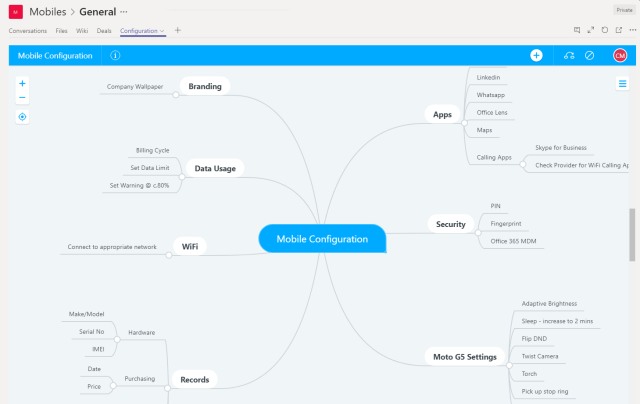
The Pro and Business versions of Mindmeister support teams within the Mindmeister configuration if that is required, but many organisations will be able to work with the sharing options available in the Free and Personal versions.
If you work in a collaborative environment, sharing is key. Mindmeister makes it easy to share your maps within the organisation, with external stakeholders and a public audience if required.
Reusing Mapping Data
Sometimes a mind map is an end in itself, but in our experience it is usually the starting point for moving on to something else – a full project management system, an operating manual or process document, a formal flowchart, a powerpoint presentation, a formal proposal or whatever.
Once you have your ideas and plans in some kind of order on your mind map, it seems silly to start again from scratch getting some or all of the data into another platform.
That’s why export options are critical for us and Mindmeister has some good options to let you quickly reuse and repurpose your mind map data.
 The Personal version lets you export to Portable Document Format (PDF) or Rich Text Format (RTF) – both of which will allow you to import to Microsoft Word if you have the latest version. We often take an RTF version and paste it into Microsoft OneNote – this is a particularly good environment for working on documentation and checklists.
The Personal version lets you export to Portable Document Format (PDF) or Rich Text Format (RTF) – both of which will allow you to import to Microsoft Word if you have the latest version. We often take an RTF version and paste it into Microsoft OneNote – this is a particularly good environment for working on documentation and checklists.
You can also turn your map into an image file which can be a good way to show it to anyone in a static format. Both PNG and JPG graphic formats are supported.
Mindmeister can autocreate a slideshow based on your map – a great feature for internal presentations. Rather than spending time working on dedicated presentation software and messing around with graphics and transitions, in a few minutes you can have a working presentation encapsulating the key concepts from your mind map to show to your project team, manager or even the board.
With complete control over slide content and order, it’s easy to convey as much or as little detail as you want according to the requirements of the audience.
Once you’ve done the thinking (the ‘hard’ part), you don’t have to spend hours trying to cobble together a PowerPoint presentation (or wait for someone else to do it) to get your message across.
The Pro version of Mindmeister supports export to native Word files (.DOCX) and Microsoft PowerPoint (.PPTX). This means you can hand off your mind map to the graphic designers and marketers and let them get on with the fancy bits for print or online content if required.
So why not give Mind Mapping a try?
Mind mapping may not work for everyone, but most people who give it a try love the simplicity and speed with which you can capture ideas, plan simple (and not so simple) projects, structure documentation and training content, manage research, analyse workflows and processes and build re-usable templates for core business activities.
Using a mind mapping tool like Mindmeister supports collaboration with teams and ensures your great ideas can easily be shared and exported to other applications – or just saved to revisit at a more appropriate time.
For businesses of all sizes, mind mapping can offer great returns in terms of creative input, speed of execution and delivery – all of which translate to the bottom line.
When we introduce mind mapping to businesses, they invariably love it and immediately find ways to use it for business improvement.
We’re surprised more businesses aren’t aware of the benefits of mind mapping – but perhaps they are keeping it quiet so that their competitors aren’t also using tools like Mindmeister to turbocharge their business processes!
Do try Mind Mapping – whether on the computer, whiteboard or just with a pen and notepad – it might be a productivity gamechanger!
Who will benefit from mind mapping
Pretty much any information worker will benefit from mind mapping – in particular project managers, event planners, system architects, web designers, business information analysts, UX/UI designers, programmers, marketers, SEO analysts, researchers, business development managers, trainers, HR and talent management professionals.
Anyone who plans, designs, creates content or documentation, analyses data or manages people.
What’s in it for your business?
The big payoffs for businesses are the speed at which ideas, concepts and plans can be captured, reviewed and improved (or quickly dumped).
Many minds can be involved and it’s a lot easier to spot something missing from a mind map than from a dry report that will likely be skimmed just before a project meeting.
If you build a library of mind maps for strategic business plans, actual and potential projects, processes and procedures in your business, you’ll have a valuable resource that will still be available for years to come – irrespective of staff changes. Your business will retain more of its intellectual property – your key competitive advantage.
You’ll also have smarter people with better developed critical thinking skills and that’s bound to show on the bottom line.
What will it cost?
If you plan to use Mindmeister, there is a free version which supports 3 mind maps and has a limited feature set. Occasional users will probably manage on a free plan.
You will want your main creative people and project managers on a paid plan.
Corporates may want additional features like support, branding options, backups, multiple team admins and groups. You can see package price options below and the full feature set for each here.
What Next?
For small businesses, just sign up for the free trial of Mindmeister and get cracking. Pick a small project or some business process that needs to be addressed – something like onboarding new employees, staff training programmes, social media strategy, etc., and have one or more people work on mapping out the key issues and what needs to be done. Work up an action plan and assign tasks for delivery. Measure deliverables against the original plan.
See how this process compares (in terms of speed and deliverables) to how you normally operate.
For larger organisations, you may wish to use a team for a pilot project to try mind mapping. New Product Development teams and Business Development teams are particularly suited to using mind mapping. Initial brainstorming sessions can help to identify new product ideas or new business sectors to develop and the potential of each can quickly be analysed then either rejected or approved for further research/investigation.
If you don’t have anyone in the organisation who is already familiar with mind mapping, you may want to run a workshop or training session that would bring everyone quickly up to speed, demonstrate best practise and show some practical business applications for mind mapping.
Whether you use pen and paper, whiteboard or computer software – do give Mind Mapping a try!

Making your teams more productive
While productivity in some industries is down to the equipment, tools and processes employed – all businesses rely on people (in spite of what you read about AI, robots and automation).
So why is it that with all the tools and technology available to us, intelligent employees are working longer and harder without any noticeable improvement in productivity?
At Trade IT, we believe that with the right use of the right technology, people can be much more productive without working extra hours and businesses can gain huge efficiencies if they make proper use of the tools they already have or can easily access.
Today we look at the long established technique of Mind Mapping and how simple software tools make this one of the best productivity techniques you can use.
Want more practical productivity tips like this?
Sign up for our newsletter to get more practical advice on how you can use tech tools and services to make your business more efficient, your staff more productive and generate more leads and sales.
Just click on the button below to get to the sign-up form…


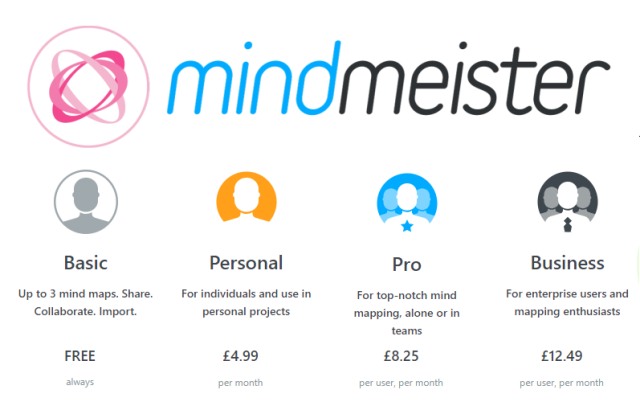
Recent Comments